Form validation
Design approach
Invirt's approach to form validation is based on general practices of how HTML forms should work, and common UX principles. Below are some of the constraints and guiding principles for how Invirt implements these on top of http4k.
Explicit, server-side validation
Validation is an explicit step performed by the http4k handler, there's no "magic" and no annotations. Based on the validation result, the handler has to make an explicit decision about the outcome: respond with the success state or re-render the form to allow the user to correct the input.
Retaining input is (often) important
It's common for an application to need to retain the incorrectly entered values after a validation failure. This is essential in making sure the user doesn't have to re-key all the inputs.
When validation is performed server side, the approach is different to a single page application. The handler needs to re-render the form on a validation error and present the previously entered values. Invirt tries to make this process as frictionless as possible, but also gives the developer plenty of latitude for customisation.
In summary, at a high level, this is what Invirt is going for.
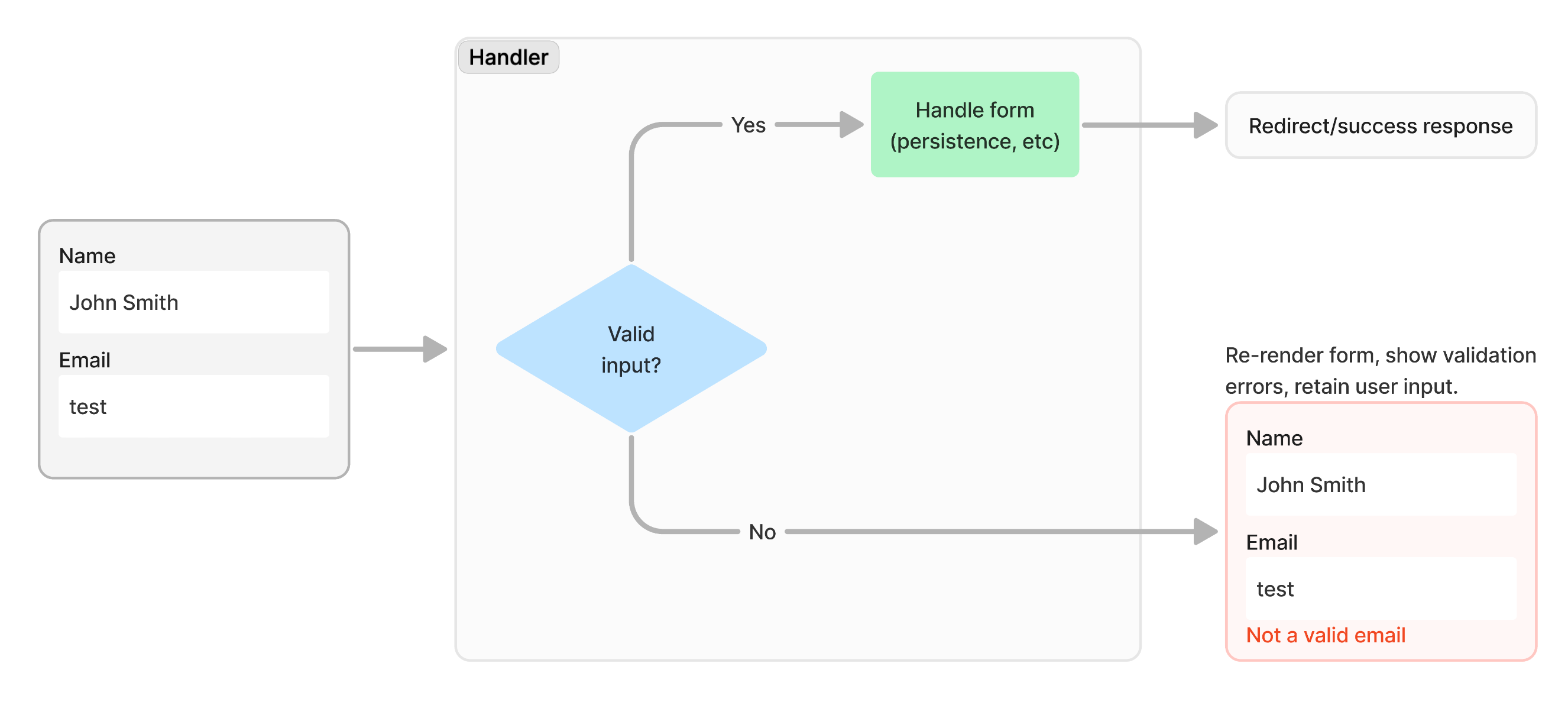
Validation framework
Invirt uses the Validk Kotlin validation framework which your application must wire as a dependency and use in its handlers to validate form inputs.
implementation "works.resolute:validk:${validkVersion}"
Validk is owned by the Invirt maintainer, but it's not part of the Invirt framework as it's been designed as a stand-alone re-usable library.
Submission flow
Below is a very basic example of a form collecting signup details for a user. The form validation has the following requirements:
- Name is required and must be at least 5 characters long.
- Email is required and must be a valid email address.
- Password is required and must be at least 8 characters long.
We want to display the relevant validation error messages for each field, but we also want to present a "Please correct the errors below" message at the top, when the input doesn't pass validation.
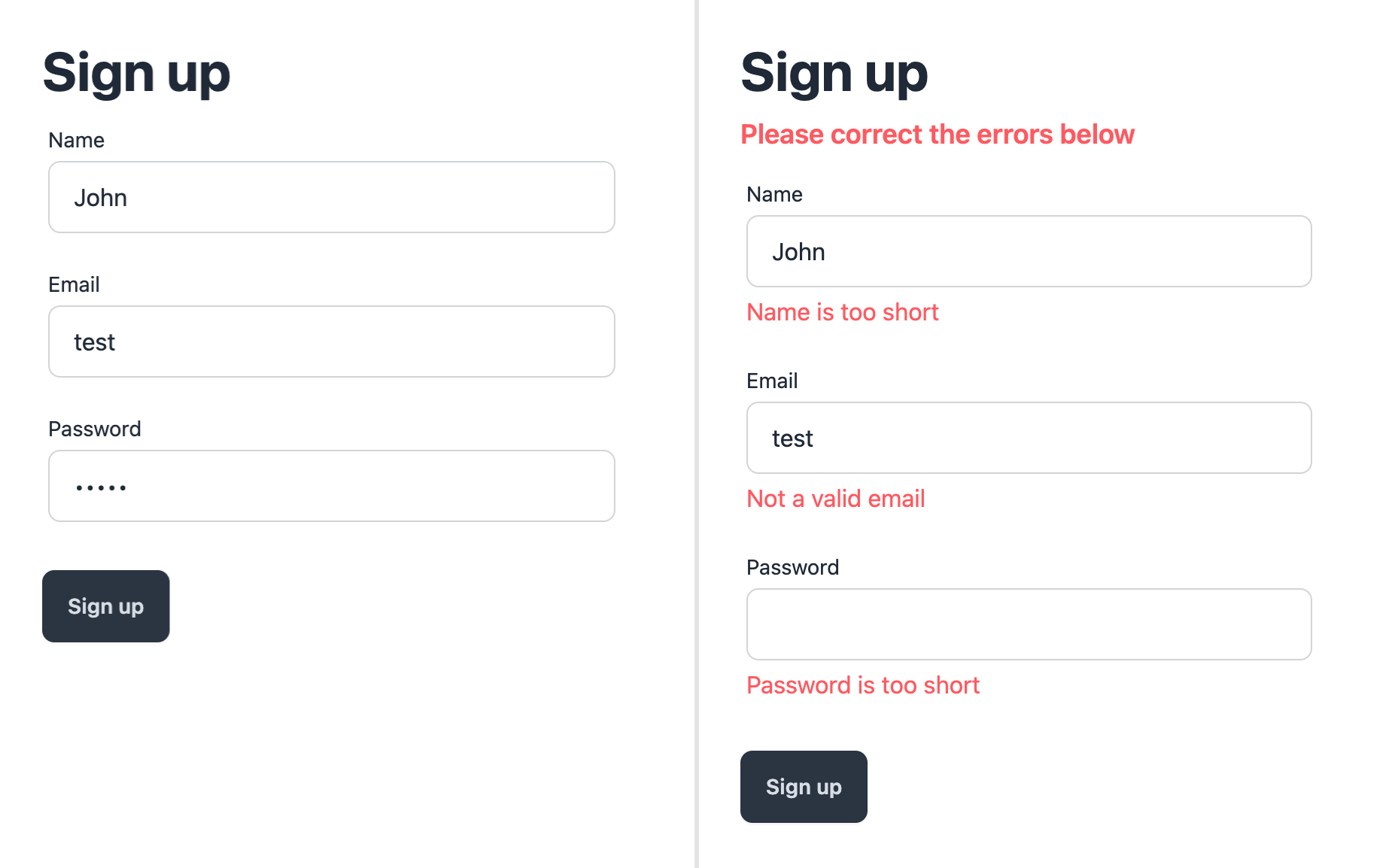
The right side of the image depicts the desired outcome of a form submission that returns validation errors. A key element here is that we want to return the previously entered value for Name and Email, to avoid the user having to re-key these, but we don't want to send back a previously entered invalid password.
Form and model
Below are the (stripped down) HTML form and respective Kotlin object for handling the form above.
<form action="/signup" method="POST">
<input type="text" name="name"/>
<input type="text" name="email"/>
<input type="password" name="password"/>
<button type="submit">Sign up</button>
</form>
data class SignupForm(
val name: String,
val email: String,
val password: String,
) : ValidObject<SignupForm> {
override val validation = Validation {
...
}
}
Handling form validation
Below is the handler that would then read this form, validate it, and return a response based on this outcome, including error messages and previously entered input values.
"/signup" POST { request ->
request.toForm<SignupForm>()
.validate()
.map {
error { form, errors ->
errorResponse(form, errors, "signup.peb")
}
success { form ->
// ...
httpSeeOther("/signup/success")
}
}
}
But there are several steps here, so let's take it one at a time. Firstly, we read the form
into a SignupForm object, with the construct discussed in the previous section.
request.toForm<SignupForm>()
Because SignupForm implements Validk's ValidObject interface it means we can call
.validate on this directly, which in turn allows us to provide custom handling
logic for success and failure scenarios.
In both cases, we want to return an http4k Response. For the success scenario
we simply return an HTTP 303 using Invirt's httpSeeOther utility.
For the error scenario, we want to return a view response, which renders the form again via
signup.peb, the template we used to render the initial (empty) form.
The error scenario uses Invirt's errorResponse utility which produces an http4k view response
with a special implementation of the ViewModel.
internal class ErrorResponseView(
val model: Any,
val errors: ValidationErrors,
val template: String
) : ViewModel {
override fun template() = template
}
When returning errorResponse(form, errors, "signup.peb"), Invirt's custom Pebble rendering detects
that we're trying to render an error response and exposes the passed errors argument into the
template context, and the form as the model. You can read more about accessing errors in your template
here.
Displaying error messages
There are then two things we can add to our HTML form. First, we can set a value for our inputs to display a previously entered value. Second, we can show an error message for each input by checking if the field has any errors. This is a common pattern that you've likely encountered in other MVC frameworks.
To omit the password value from being rendered back on the form, we simply don't
add a value to the password input, essentially leaving it as per earlier definition.
<input type="text" name="name" value="{{ model.name }}"/>
{% if errors.hasErrors("name") %}
<div class="text-error">{{ errors.error("name") }}</div>
{% endif %}
...
<input type="password" name="password"/>
{% if errors.hasErrors("password") %}
<div class="text-error">{{ errors.error("password") }}</div>
{% endif %}
Lastly, we can also check for the presence of validation errors and display the custom message at the top of the form.
{% if errors != null %}
<div class="text-lg font-semibold text-error">Please correct the errors below</div>
{% endif %}
Accessing errors from a Pebble macro
Pebble macros don't have the context of the view being rendered,
so the errors object above (or model, for that matter) won't be accessible from a macro. When you need to handle
validation errors within a macro, simply use the error() function instead.
{% if errors() != null %}
<div class="text-lg font-semibold text-error">Please correct the errors below</div>
{% endif %}
...
{% if errors().hasErrors("password") %}
<div>{{ errors().error("password") }}</div>
{% endif %}
A note on error messages
By default, the Validk framework stops after the first validation error for a field, and returns only that error message for it (fail-fast). This can be turned off so it returns the complete list of failures for a field, when that's required. You can read more about this here.